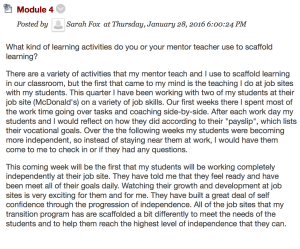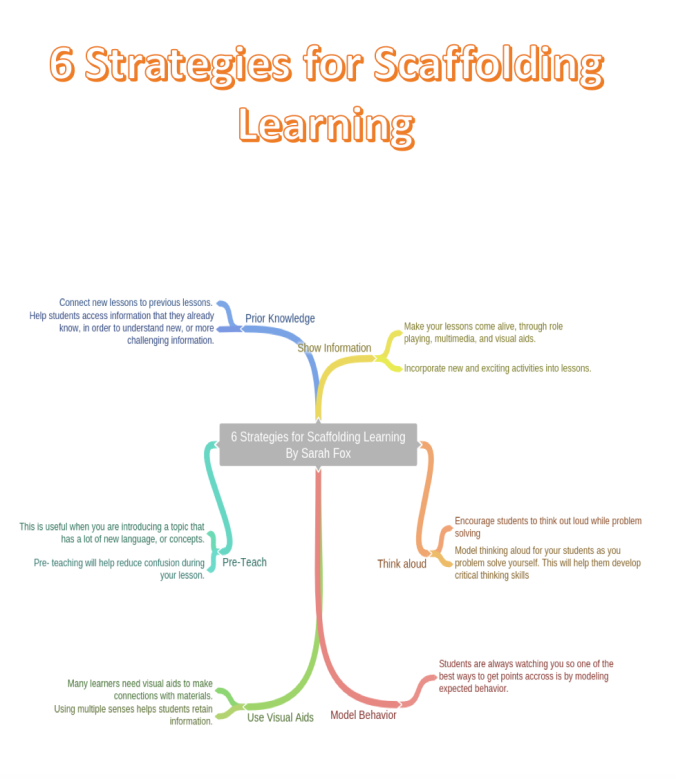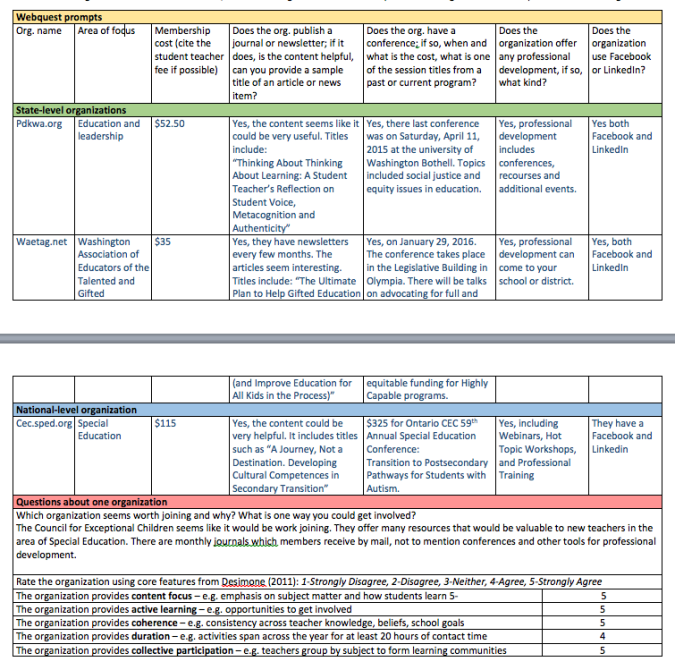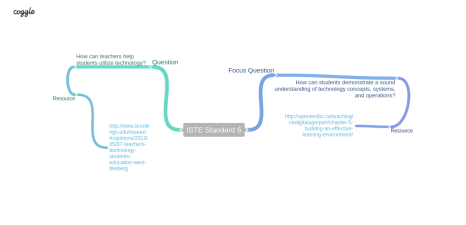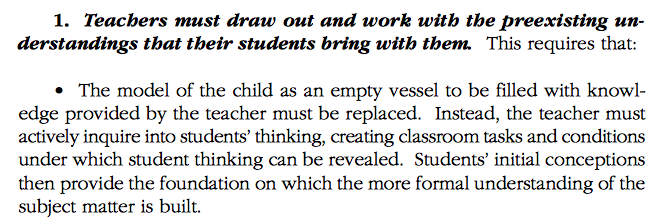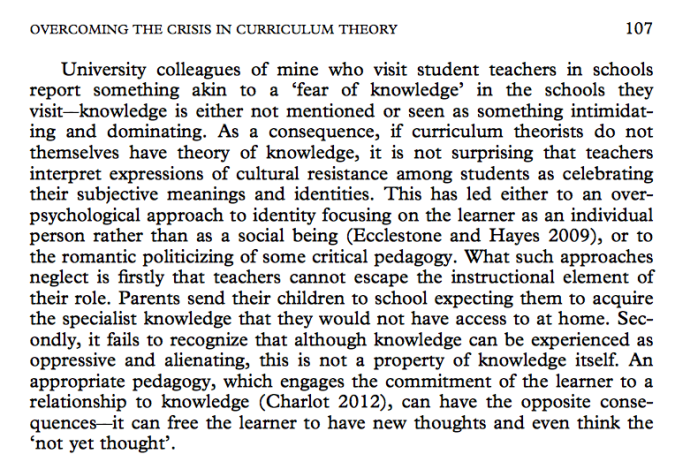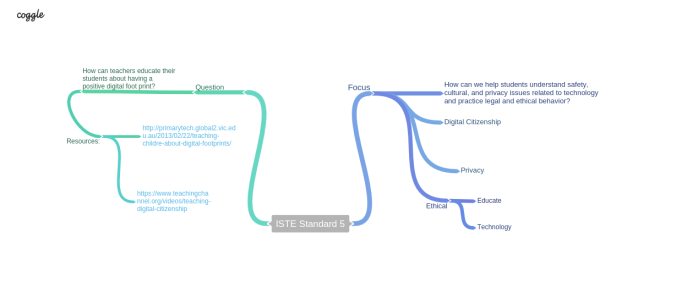| Candidate Sarah Fox | Field Supervisor Karen Murphy | ||||||
| Date 4/20/16 | Grade Transition Post-12 | Mentor Teacher Megan Drobnicki-Girdhar | |||||
| Lesson | Activity description/Teacher does | Students do | |||||
| Baseline data collection for both Learning Targets
(Sequence start) |
Baseline data will be collected for students using a pre-assessment on reading of 50 functional “signs around me” words from flash cards. Data will be collected to show words that student read correctly and words that were missed. | Student will read “sign words” from flash cards. | |||||
| Lesson Title | What Signs are Around you? | ||||||
| Standard | CCSS.ELA-Literacy.RF.K.3.c Read common high-frequency words by sight (e.g., the, of, to, you, she, my, is, are, do, does). CCSS.ELA-Literacy.RF.2.4.c |
||||||
| IEP Goal/Benchmark | When given 10 sight words related to signs around the community student will sight words improving functional reading skills from emerging skill to 8/10 as measured by staff/teacher observation and teacher evaluation. | ||||||
| Central Focus (CF) | Students will identify words commonly found on community and safety signs | ||||||
| Academic Language | Language function: Identify
Language Demand: Demonstrate Vocabulary: Stop, Open, Police, Closed, Walk, Telephone |
||||||
|
Collect daily assessment data to monitor progress on both Lesson Objectives |
Teacher collects data on words the student got correct and words that were missed out of 50 from the review of flash cards. |
Student reads all know flash cards. |
|||||
| Learning Targets
(LT) may not be in the same curricular area |
I will be able to read one new “sign word” and be able to identify where it can be found in the community. | ||||||
| Instruction (e.g. inquiry, preview, review, etc.) | Teacher shows the “sign word” from the previous lesson on the overhead in its sign form. The word was “stop”. The teacher calls on each student and asks him or her to read the word. The teacher then asks the students where they see this sign and what it means. The teacher then introduces the word that they will be introduced to today, which is “open”. The teacher asks where they might see the word “open” and then provides students with the example of seeing the word “open” on a store sign. | Students read the word “stop” aloud.
Students offer examples of where they would see the word “stop” Students offer examples of where they would see the word “open” |
|||||
| Practice Activity
or Support |
Using Edmark Functional “sign words” book, “Signs around you”, teacher introduces a daily new word. Today’s word is “open”. When the word is first introduced it is alone. Teacher prompts student with, “point to open”. The word is then introduced with two already mastered words and teacher again prompts with “point to open”. This process is repeated three more times with a variety of already known words. The word open is then presented alone and teacher prompts with, “what word?”
Previously mastered “sign words” are also tested during the lesson using the same prompts of “point to” when the word is with two additional words and “what word” when the word is alone. Teacher will use errorless learning and back track if student does not correctly respond to prompts. The teacher will state for the student, “this word is open”, and then ask “what word?” |
Student will point to corresponding word stated by teacher, or state word pointed to by teacher. Student will point to corresponding word stated by teacher, or state word pointed to by teacher.
|
|||||
| Collect daily assessment data to monitor progress on both Lesson Objectives | Teacher collects data on words the student got correct and words that were missed from the practice activity. | ||||||
| Practice Activity
or Support |
In a group of four students who have been selected because of similar reading levels, students will participate in a group game to demonstrate understanding of their functional “sign words”.
The teacher projects all fifty words onto the board. The words have been broken into three point categories. 1-point words, which they all have shown mastery of. 2-point words, which some of them have shown mastery of and some are still working on. And 3-point words that are still new to the majority of the group.
Students will take turns coming up and spinning a wheel to determine which point category of words they will select from. Piles of flash cards are ready for each number. The words are depicted in their “sign form”, while they are written in word form on the board.
Student will draw a card, from the corresponding point value, which they spun for.
Student will read the word, find its match on the board and cross it off and then write it on the board. If the student does not know the word they can ask their friends for help.
After the student has written the word on the board, each of their classmates also write the word on a personal white board for practice. |
Students all sit in desks facing the white board.
Student will draw a card, from the corresponding point value, which they spun for. Student will either read the
Student will read word, find its match on the board and write the word on board. Classmate will also write the word on their personal white board. |
|||||
| Closure Assessment of Student Voice | Teacher will collect data on words correct and words missed during practice activity white board game. | ||||||
| Final Assessment
and Evidence of Student Voice |
Teacher will hand out exit slip asking students how they feel they did at meeting the learning target. The exit slip will have three images of thumbs (up, sideways and down).
Student will also be presented with three of the “sign word” flash cards and be asked to correctly pick the word that they worked on that day and use the flash card as a model to write the “sign word” on the exit slip.
Teacher will collect exit slips. |
Students will circle one thumb to show their teacher how well they met the learning target.
Student will identify the “sign word” that they worked on that day and write it on their exit slip. |
|||||
| 4. Supporting Science Development through Language |
| a. Language function: What verb appears in your learning target that represents the language function? |
| Identify your verb, define verb, and break down this verb!
The verb is identify. To identify means to recognize or establish as being a particular person or thing. Identifying also requires an association with the person or thing. |
| b. Language demand: What learning activities or products will student write, speak, or do to represent the language demand and an opportunity to practice the language function?
During the first activity students will be introduced to a new word “telephone”. I structured the learning tasks so that the activities built upon themselves. The activities are sequenced so that the words are first introduced with little demand and increase to varying situations with increased demand and difficulty. I developed the planned supports to move my students towards their goals. I will first introduce the word “telephone” Using Edmark Functional “sign words” book, “Signs around you”. When the word is first introduced it is alone. I will prompt student with, “point to telephone”. After student successfully points to the word I will move the word viewer down. The word is then introduced with two already mastered words and I again prompt with “point to telephone”. This process is repeated three more times with a variety of already mastered words. The word “telephone” is then presented alone and I will prompt with, “what word?” If the student reads the word correctly I will continue on. If the word is not read correctly I will say “that word is telephone, what word?” and repeat the previous steps until it is read correctly. The word viewer is then moved down to continue. Previously mastered “sign words” are also tested during the lesson using the same prompts of “point to” when the word is with two additional words and “what word” when the word is alone. During the review, as a class we will discuss the importance of each word and how it can be identified in the community. |
| What strategies are you using from our textbooks? Students complete exit slip, which requires them to use a written language demand and recalling information to practice their vocabulary words. |
| c. Additional language demand: How will students practice content vocabulary words shown in the learning targets? 5-7 words that are critical to the lesson. These words should be defined here.
During the group activity “white board game” a group of four students will participate. The group of four students has been selected because of similar reading levels, students will participate in a group game to demonstrate understanding of their functional “sign words”. I will project all fifty words onto the board. The words have been broken into three point categories. 1-point words, which they all have shown mastery of. 2-point words, which some of them have shown mastery of and some are still working on. And 3-point words that are still new to the majority of the group. Students will take turns coming up and spinning a wheel to determine which point category of words they will select from. Piles of flash cards are ready for each number. The words are depicted in their sign form, while they are written in word form on the board. Students will draw a card, from the corresponding point value, which they spun for. The student will read the word, find its match on the board and cross it off and then write it on the board. If the student does not know the word they can ask their friends for help. After the student has written the word on the board, each of their classmates also write the word on a personal white board for practice. All 50 functional “sign words” are included in this game, but their vocabulary words are placed at the front of the pile so that they are practiced first. Those words are: Stop- to cease from, leave off, or discontinue Open- not closed or barred at the time, as a doorway by a door, a window by a sash, or a gateway by a gate Police- an organized civil force for maintaining order, preventing and detecting crime, and enforcing the laws Closed- having or forming a boundary or barrier Walk- to move about or travel on foot for exercise or pleasure Telephone- an apparatus, system, or process for transmission of sound or speech to a distant point, especially by an electric device |
| d. What learning activities enable students to practice using symbols or abstract representations of information (syntax), if these are part of the lesson? What are the organizing structures for this lesson?
Students are asked to look at their vocabulary words in their sign or symbol form, thus having to identify and extract the meaning of the word. Students are then asked to read the word aloud to their classmates. Students then practice matching the symbol or sign for of the word to the word in its written form and lastly are asked to rewrite the word for practice. |
| e. How is discussion (discourse) structured in activities? How will discussion be structured for dialog discourse that goes beyond traditional I-R-E patterns?
Discussion first starts as whole class, as students recall and identify previously learned words. Discussion then moves to 1:1 instruction from the teacher and lastly discussion returns to whole class discussion lead by the teacher. |
| f. What other writing or speaking activities enable students to practice vocabulary and the verb shown in the learning target?
The lesson’s exit slip asks the students to identify one of their vocabulary words form the day from a selection of three words all in their sign form. The students must then write the word in its written form. This enables the student to practice reading, identifying and writing, while also asking them to differentiate between words learned today and previously learned words. |